How to Transfer Money to GCash Using WebMoney
Webmoney is a 24-year-old online payment system that functions primarily as a digital wallet, offering withdrawal and transfer services. Established in 1998, the service integrates multiple banking systems for extensive functionality. Hence, it is possible to process a Webmoney to PayPal transfer and do the same with popular traditional banks.
This payment solution cuts across different countries. It operates primarily in Russia but covers most of Asia, the US, and Europe. Its tie with the Philippines is particularly interesting, as it partners with Filipinos’ most popular e-wallet, GCash. Their partnership allows users to make direct deposits and withdrawals between them.
This guide discusses online gambling sites with GCash and how to transfer Webmoney to GCash in the simplest form and every other relevant info.
Registering with WebMoney
This is an important step. Here is how to create your account:
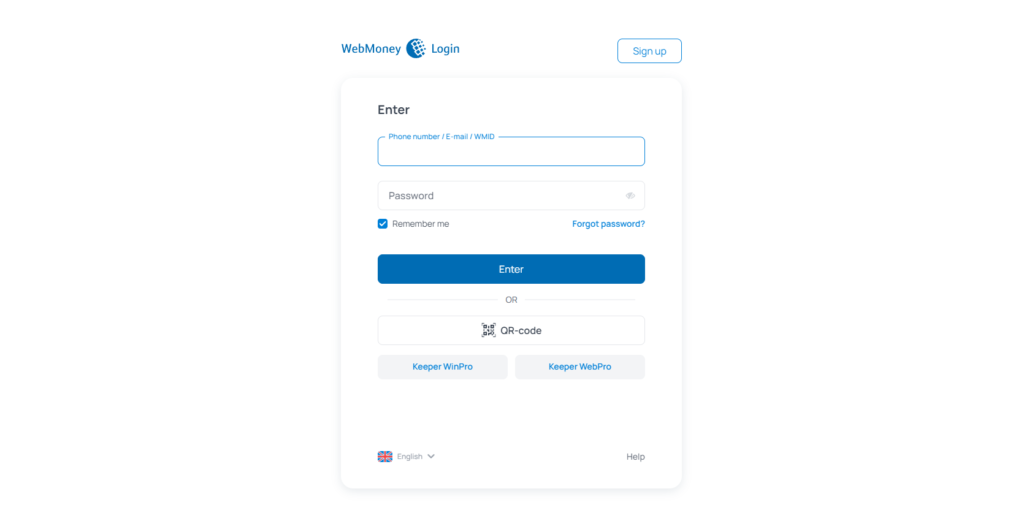
-
Step 1
Visit the official website
Visit the official Webmoney website https://www.wmtransfer.com/ and tap the sign-up icon at the top right corner. The action will take you to a page asking you to download the native app relevant to your registered device. The application is compatible with Android, iOS, Windows, and Huawei, and you can get them from their relevant app store. Currently, registration is only possible through one of the various apps.
-
Step 2
Start the Registration
Launch it and tap the Sign Up icon after downloading the software. A new page will pop up, where you must select your resident country, take a selfie, and upload it as instructed.
-
Step 3
Fill in the Personal Details
Provide your phone number, and expect a confirmation code via message or automated call. Fill in the code in the relevant field to prove you own the mobile number. Create a unique password afterward and confirm it. Finally, tick the box on the bottom page to confirm you agree to all operations agreements. Click Next.
-
Step 4
Start Using Your Account
You will be automatically directed to your new account page to see your new Webmoney ID (WMID). Also, multiple actions and links exist, including the ‘Transfer’ and ‘Refill’ icons for topping up and withdrawing, respectively. Your new account will be at the Keeper Standard stage, but you can upgrade for better functions.
After this initial registration process, you will be almost entirely set up but still need to create a purse/wallet. Ensure to sign up with only accurate personal details, as you will eventually need to submit your ID and address to Webmoney Passport. Once verified, you can successfully top up your purse and process transfers immediately.
Setting Up and Funding a WebMoney Purse
You need an active personal purse to activate your Webmoney Transfer and Refill functionalities immediately after registration. There are multiple kinds of purses you may create, and some of the most popular options are WMR (Russia), WMZ (United States), and WME (Europe).
Here is how to set up and fund your purse:
-
Step 1
Set Up Your Wallet
Go to the Purse category on your account page to start the setup. Click the ‘+’ icon and select the type of wallet you want, preferably WMZ. Tap the ‘Create’ icon.
-
Step 2
Agree to Terms and Conditions
Read and agree to all terms and conditions the operators have listed, and your purse will be ready for full use. Creating multiple purses and transacting with their currency units under the same account is possible.
-
Step 3
Select Payment Method
The next step is to fund your account. Click the ‘Personal’ icon at the desktop interface top to activate a drop-down menus list. Go to the Top-Up category and select the payment method to fund your account. Several options include credit/debit cards, Skrill, and multiple e-wallets. It is best to select a local Philippines payment system as they are more convenient. Popular methods like BPI, BDO, Security Bank(SB), SM Supermarkets, LBC, and even GCash are great for funding your account.
-
Step 4
Fund Your Account
After selecting a funding payment source, ensure your wallet currency unit matches before typing the amount to top up. Click next to generate the receipt summary of your intended payment. Double-check and confirm the payment.
-
Step 5
Complete Deposit
Follow all prompts afterward, and the deposited cash will reflect on your account immediately.
Transferring Funds to GCash
If you’re wondering how to withdraw money from Webmoney in the Philippines, the process is relatively straightforward. Transfer funds from your active Webmoney Philippines purse to a GCash wallet in just a few minutes. Webmoney operators fully support this feature, and Philippines residents can find it under the E-Money category. Here’s how the transfer process works:
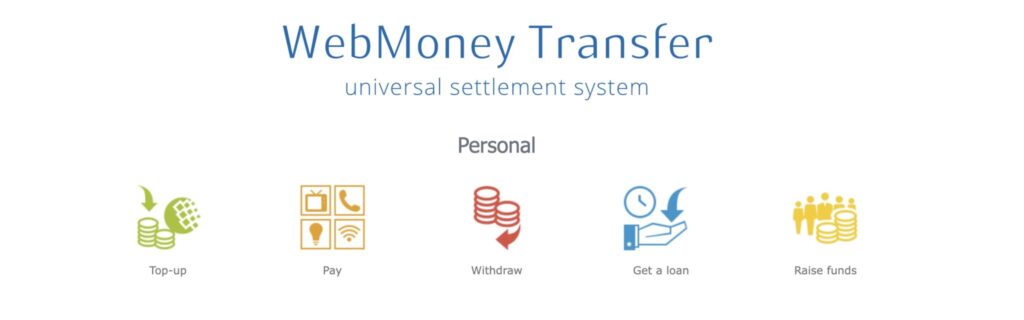
-
Step 1
Access the Withdrawal Section
Tap the Personal icon at the top of the interface and head to the Withdrawal Section.
-
Step 2
Select GCash for Withdrawal
Select E-Money under the Withdrawal section and subsequently tap GCash.
-
Step 3
Enter GCash Account Details
Fill in the GCash account number in the relevant field. Note that it’s an E-wallet and a branchless banking system, so it has a bank account number.
-
Step 4
Input Transfer Amount and Password
Fill in the amount to transfer from your purse to your GCash account, and provide your password. Tap the ‘Continue’ icon.
-
Step 5
Confirm Transfer and Receipt
Acknowledge the generated receipt and click ‘Confirm’ to complete the transfer.
Using WebMoney for Online Casinos and Sports Betting
Webmoney is accepted in iGaming websites across the Philippines, Asia, and several states outside the continent. It processes deposits for casino and sports betting players seeking to fund their accounts while allowing them to withdraw their withdrawals wins.
Casino players access Web Money services by going to their Cashier page and selecting it as their preferred payment service. They must provide their Webmoney password and a confirmation code sent via SMS to process payments.
Webmoney’s growing acceptance by global online gambling websites is because of its security, reduced fees, and partnership with popular banking methods.
Benefits of Using WebMoney in the Philippines
There are many benefits when utilizing WebMoney. Let’s see the main ones:
| Vast Reach | It is an acceptable payment service that stretches across Asia, the United States, Europe, and parts of Africa, making it a popular choice. |
| Works With GCash Gambling Websites | It is available for transactions in many casinos and sports bet platforms, offering fast processes with reduced fees. |
| Flexibility and High-level Local Collaboration | It works with the Philippines’ most popular and leading banking institutions like Western Union, Security Bank, BPI, and BDO. |
| Security and Safety | The website and mobile apps are all encrypted. The verification of account process ensures that only the right people sign up while restricting bots. |
| Supports Crypto | The platforms accept Bitcoin and allow in-wallet exchanges to convert BTCs to any other available unit seamlessly. Just create a Bitcoin purse wallet and start transacting. |
FAQ for Transfering Money to Gcash Using Webmoney
How Do I Create An Account With Webmoney?
Start your registration process after downloading any of the Webmoney Android, Apple, Windows, or Huawei apps. Tap the sign-up icon afterward, and provide your country, a selfie, an active mobile number, and a password. Fill in other relevant details to set up your account.
Can I Link My Philippine Bank Account to My Webmoney Account?
Link your Bank account to your Webmoney (WMZ) purse and perform direct wire transfers for deposits and withdrawals of funds.
Are There Transaction Fees when Transferring Money from WebMoney to GCash?
Webmoney charges 0.8% for GCash transfers up to a maximum of 50 WMZ, equivalent to US$50.
How Long Does It Take For Funds To Be Transferred From Webmoney To Gcash?
Webmoney-GCash transfers may take up to 24 hours. However, the transferred funds can delay and take as many as several days, but this is a rare occurrence.
Can I Use Webmoney to Deposit And Withdraw Funds From Online Casinos and Sports Betting Sites in The Philippines?
It is possible to process deposits and withdrawals of funds from most Philippines casinos and sports betting sites using WebMoney, as it is popular.
Is It Possible To Exchange Currencies Within My Webmoney Account?
Yes, currencies can be exchanged across purses within a single account. You only need to select the wallet whose currency will be exchanged, fill in the amount to be converted, and choose the receiving wallet’s different currency unit.
Can I Use Webmoney on My Mobile Device?
Yes. The mobile version is compatible with Android, iOS, and Huawei operating systems, making it the perfect choice for smartphone lovers.

Carlos Reyes is a veteran writer with more than five years’ practice in the gaming world. This has given him excellent insight into the landscape of the online casinos where he acts as an affiliate manager for major market players. Carlos writes with great wisdom and we offer our readers new and interesting views on the turbulent universe in which online gambling plays its part.
Fun Fact: Carlos, who is an author with a love for the stars, practices amateur astronomy and humorously dubbed several stars with names of famous casino games.
