How to Transfer Money from Paypal to GCash

Speed and security are important for funding online casino accounts. Our experts have explored GCash and PayPal payment systems in this guide. We covered how to link and transfer between them, along with transfer fees. If you’re searching for online casinos in the Philippines that accept GCash, you’ll also get step-by-step instructions on using GCash at Philippine online casinos. Run over this review and simplify your payments today!
How to Link GCash to PayPal
The process of linking GCash to PayPal is a straightforward one that will enable smoother transactions, particularly when you need to transfer funds. Here’s how to go about it:
-
Step 1
Log into Your GCash Account
Access the GCash app on your smartphone. Enter your four-digit MPIN to log in.
-
Step 2
Navigate to ‘My Linked Accounts’
Once logged in, tap on the hamburger menu (three horizontal lines) located at the top left corner of the screen. Tap on ‘My Linked Accounts’ from the dropdown menu.
-
Step 3
Select ‘PayPal’ and Enter Your PayPal Credentials
In the ‘My Linked Accounts’ section, find and select ‘PayPal’. A prompt will appear asking for your PayPal credentials. Fill in your PayPal email address and password.
-
Step 4
Confirm and Verify the Linking
After entering your PayPal credentials, a confirmation message will appear. Check your email associated with PayPal for a verification email from GCash, and follow the instructions to verify the linking.
How to Link PayPal to GCash
Linking PayPal to GCash involves a process similar to the one described in the previous section but navigated from the PayPal interface.
-
Step 1
Log into Your PayPal Account
Access the PayPal website or app on your device.
Enter your login credentials to access your account.
-
Step 2
Navigate to ‘Wallet’
Once logged in, find and click on the ‘Wallet’ tab at the top of the page.
-
Step 3
Link a New Account
Under the ‘Link a bank or card’ option, select ‘Link a bank account’.
From the provided list, find and select GCash.
-
Step 4
Enter Your GCash Details
A prompt will appear asking for your GCash account details.
Enter the necessary information and proceed.
-
Step 5
Confirm and Verify the Linking
A confirmation message will appear on the screen once you successfully link your GCash account.
Check your email associated with GCash for a verification email from PayPal, and follow the instructions to verify the link.
How to Transfer Money from PayPal to GCash without Linking
Transferring money from PayPal to GCash without linking requires a different approach. Here are the steps:
-
Step 1
Log into Your GCash Account
Access the GCash app on your smartphone.
Enter your four-digit MPIN to log in.
-
Step 2
Navigate to ‘Cash In’
Once logged in, tap the ‘Cash In’ option on the dashboard.
-
Step 3
Select ‘PayPal’ and Enter Desired Amount
Scroll to find the ‘Remittance’ section, then select ‘PayPal.’
Enter the amount you wish to transfer from PayPal to GCash.
-
Step 4
Confirm and Complete the Transfer
Review the transaction details to ensure accuracy.
Tap ‘Confirm’ to complete the transfer.
How to Transfer Money from GCash to PayPal
Transferring money from GCash to PayPal involves a similar process tailored for the GCash interface.
-
Step 1
Log into Your GCash Account
Access the GCash app on your smartphone.
Enter your four-digit MPIN to log in.
-
Step 2
Navigate to ‘Cash Out’
Once logged in, tap the ‘Cash Out’ option on the dashboard.
-
Step 3
Select ‘PayPal’ and Enter Desired Amount
Scroll down to find and select ‘PayPal.’
Enter the amount you wish to transfer from GCash to PayPal.
-
Step 4
Confirm and Complete the Transfer
Review the transaction details to ensure accuracy.
Tap ‘Confirm’ to complete the transfer.
GCash to PayPal Transfer Fee
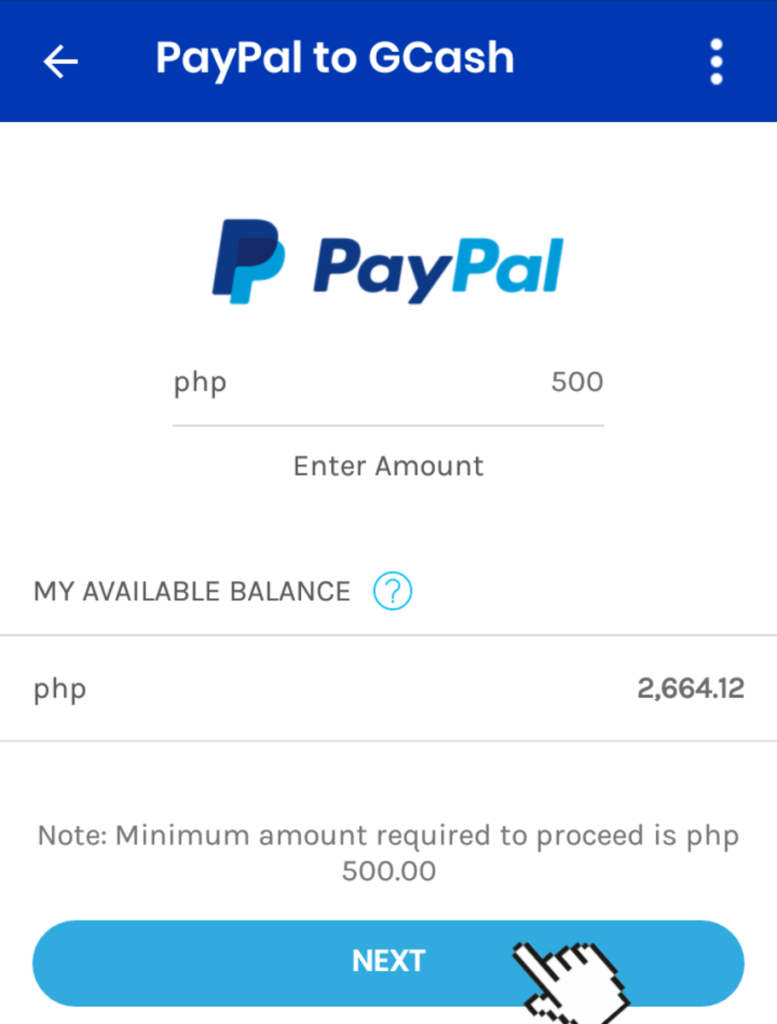
When transferring money from GCash to PayPal, knowing any applicable fees is important. The fees vary based on several factors, including the amount being transferred and your account type. Here’s a detailed breakdown:
- Transfer Fee: A fixed fee or a percentage of the transferred amount might be charged.
- Currency Conversion Fee: If the transfer involves currency conversion, a fee will apply. It’s advisable to check the current exchange rates and any additional fees.
Tips on Minimizing Fees:
- Limit Transfers: Reduce the number of transfers to minimize fees.
- Bulk Transfers: Transfer larger amounts less frequently to save on transaction fees.
Troubleshooting Common Issues
Transferring funds between GCash and PayPal usually goes smoothly, but problems can arise. Here are common issues and solutions:
- Linking Error: Ensure correct account details are provided during the linking process.
- Transfer Failures: Check if you have sufficient balance and the account details are correct.
- Delay in Transfer: Transfers take some time. Check the transaction status in both GCash and PayPal.
Additional Tips for a Smooth Transfer Experience
Efficient transfer between GCash and PayPal contributes to better financial management. Here are some recommendations:
- Double-check Account Details: Always double-check the account details before initiating a transfer.
- Be Aware of Transfer Limits: Both GCash and PayPal have transfer limits. Know these limits to avoid any inconveniences.
- Security Tips: Keep your account details secure. Log out of your account when not in use and regularly change your passwords.
Other Payment Guides
FAQ about How to Transfer Paypal to GCash
What are the steps on how to send money from PayPal to GCash?
Log into your GCash account.
Navigate to ‘Cash In.’
Choose ‘PayPal’ under the ‘Remittance’ section.
Enter the desired amount and confirm the transfer.
Is there a tutorial on how to transfer GCash to PayPal available?
Yes, there are tutorials available online. You may also refer to our guide’s ‘How to Transfer Money from GCash to PayPal’ section.
What do I need to know before I transfer PayPal to GCash?
Ensure your accounts are linked, be aware of any transfer fees, and check the exchange rate if there’s currency conversion involved.
How long does it take to send PayPal to GCash?
The transfer is usually instant but may take up to 24 hours, depending on network conditions.
Are there any fees associated with PayPal to GCash transfer?
Yes, there could be a transfer fee or currency conversion fee if applicable. Refer to the Transfer Fee section of our guide for more details.
Can I transfer money from PayPal to GCash without linking the accounts?
Linking your accounts for a secure and efficient transfer process is necessary.

Carlos Reyes is a veteran writer with more than five years’ practice in the gaming world. This has given him excellent insight into the landscape of the online casinos where he acts as an affiliate manager for major market players. Carlos writes with great wisdom and we offer our readers new and interesting views on the turbulent universe in which online gambling plays its part.
Fun Fact: Carlos, who is an author with a love for the stars, practices amateur astronomy and humorously dubbed several stars with names of famous casino games.
