How to Send Money From Xoom to GCash
In the modern digital world simplicity and convenience are key. The process of sending and receiving money has become more streamlined and user-friendly than ever before. Julian King, the CEO of Xoom, highlights the importance of a hassle-free money transfer experience with his statement. Xoom, a trusted digital money transfer service, has gained popularity for its ability to quickly and securely send funds across borders. If you’re looking to send money from Xoom to GCash, a leading mobile wallet in the Philippines, you’re in the right place. In this blog post, we’ll guide you through the easy steps of sending money from Xoom to GCash, provide information on transfer times, and discuss transfer limits. Let’s dive into the world of effortless financial transactions and discover how Xoom can empower your money transfers to GCash.

“Sending money should be as easy as sending an email.“
Julian King, CEO of Xoom
Why Should We Choose Xoom Money Transfer?
Xoom is a digital money PayPal transfer service that allows users to send money internationally in a quick and secure manner. Here’s how Xoom works and what sets it apart from other money transfer services:
- Easy Sign-up and Verification: To get started with Xoom, you can sign up for an account on their website or through their mobile app. The sign-up process is straightforward and user-friendly. Once registered, you will need to verify your identity as per Xoom’s verification process, which typically involves providing identification documents.
- Wide Network Coverage: Xoom boasts an extensive network of countries and currencies, enabling users to send money to numerous destinations around the world. This global coverage makes Xoom a convenient choice for international money transfers.
- Seamless Integration with GCash: One of the standout features of Xoom is its integration with GCash, a leading mobile wallet in the Philippines. This integration allows users to easily send money from Xoom directly to their GCash accounts, providing a convenient and efficient way to transfer funds.
- Speedy Transfers: Xoom offers fast transfer times, with many transactions being completed within minutes. This makes it an ideal choice for urgent money transfers or situations where time is of the essence.
- Competitive Exchange Rates and Fees: Xoom provides competitive exchange rates and transparent fee structures. Before confirming a transfer, users are shown the applicable fees and the exchange rate they will receive. This ensures transparency and allows users to make informed decisions.
- Multiple Funding Options: Xoom supports various funding methods, including bank accounts, debit cards, and credit cards. This flexibility allows users to choose the option that best suits their needs and preferences.
- Customer Support: Xoom offers dedicated customer support to assist users with any queries or concerns they may have during the money transfer process. Their support team is available via phone, email, and chat.
It’s worth noting that while Xoom has its unique features and strengths, other money transfer services may have their own advantages.
How to Send Money From Xoom to GCash
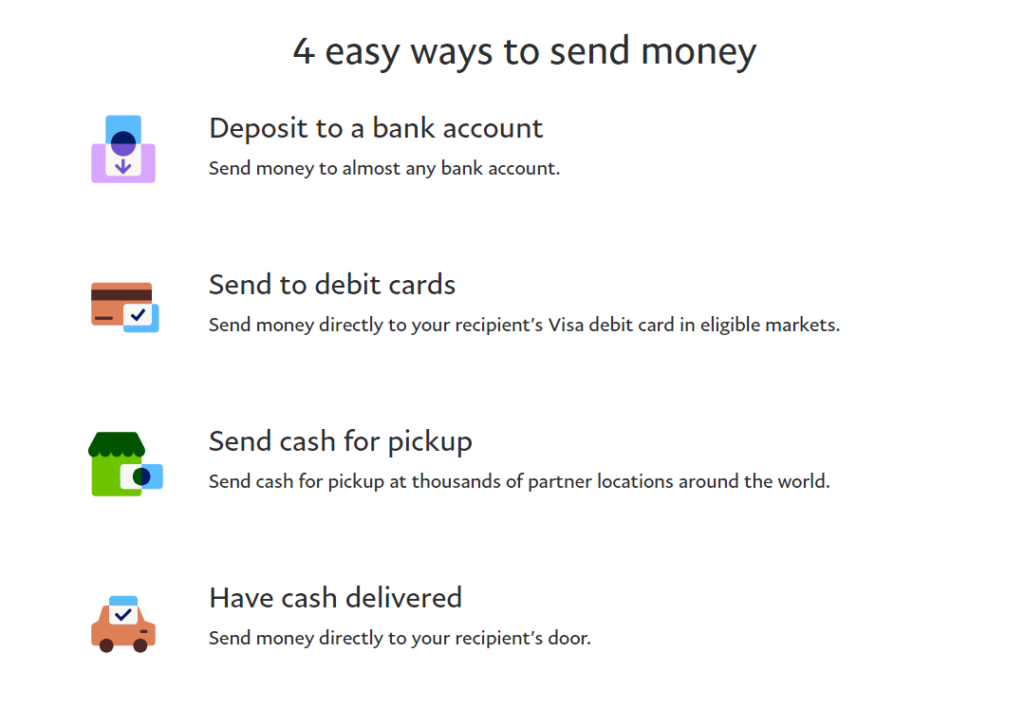
-
Step 1
Sign Up and Verify your Xoom Account:
To get started with Xoom, you need to sign up and verify your account. You can do this by visiting the Xoom website or downloading the Xoom app from your app store. Provide the required information to create a new account and then complete the identity verification process as per Xoom’s requirements.
-
Step 2
Link your GCash Account to Xoom:
Next, you’ll need to link your GCash account to Xoom. Log in to your Xoom account and go to the “Recipient” section. Choose “Add New Recipient” and select “GCash” as the recipient network. Enter your GCash mobile number and confirm it. Save the mobile number as a recipient for future transfers.
-
Step 3
Initiate the Money Transfer:
Once your Xoom and GCash accounts are connected, you can initiate the money transfer. On your Xoom dashboard, look for the “Send Money” or a similar option. Select the country and currency you want to send from, and choose the Philippines as the receiving country. Enter the amount you wish to send and select the recipient you added in the previous step.
-
Step 4
Review and Confirm the Transaction:
Before finalizing the transfer, it’s important to review and confirm the transaction details. Double-check the information, including the amount and recipient details, to ensure accuracy. Take a moment to review the associated fees and exchange rates for the transfer. If everything looks correct, confirm the transaction to initiate the money transfer process.
How to Receive Money From Xoom to GCash
-
Step 1
Wait for the Transfer to Complete:
Once you’ve initiated the transfer, the money will be sent to the recipient’s GCash account. The transfer time can vary, but it typically takes a few minutes to a few hours for the funds to be available in GCash.
-
Step 2
Check your GCash Wallet Balance:
Open the GCash app on your mobile device or visit the GCash website. Log in to your GCash account using your mobile number and MPIN. Check your GCash wallet balance to see if the funds have been credited.
-
Step 3
Use the Funds in your GCash Account:
With the money in your GCash account, you can use it for various purposes, such as paying bills, shopping online, or transferring it to other GCash users.
Fees and Exchange Rates
When comparing Xoom to other money transfer services, it’s important to consider the fees and exchange rates involved. Here’s a general overview of how Xoom compares:
Fees:
Xoom has clear fees for their money transfer service. Fees on Xoom can vary depending on several factors. These include the type of transaction you’re making, the payment method you choose, the currency you use for payment, the transaction amount, the destination country, and the currency selected for the recipient. To check the fees for different types of transactions, such as cash pickup, home delivery, bank account transfers, debit card transfers, or mobile wallet transfers, you can follow these steps:
1. Open the Fee Calculator on Xoom.
2. Select “Send Money” at the top of the page.
3. Choose the destination country.
4. Enter the amount you want to send.
5. Click on “Show Fees” to view the fees associated with each payment method.
If you’re reloading mobile phones or paying international bills, you can review the fees on the screen just before confirming the transaction. By following these steps, you can easily determine the fees applicable to your specific transaction on Xoom.
Exchange Rates:
Exchange rates determine how much money you’ll receive in the destination currency. Xoom offers competitive exchange rates, and you’ll see the rate before confirming the transfer. While Xoom’s rates are generally good, it’s a good idea to compare them with other services or check with your local bank to make sure you’re getting a favorable rate for your specific currency pair.
Remember that fees and exchange rates can change and may vary depending on factors like the transfer amount, destination country, and payment method. It’s a good idea to compare the fees and exchange rates of different services for your specific transfer to make sure you’re getting the best deal.
Also, consider other factors like transfer speed, coverage for the destination country, funding options, and customer support when choosing a money transfer service that suits your needs.
More Payment Opportunities
FAQs
Xoom to GCash: How long does it take to transfer money?
The transfer time from Xoom to GCash typically ranges from a few minutes to a few hours, depending on various factors such as the country of origin and any additional security checks.
What is the transfer limit for Xoom money transfer to GCash?
The transfer limits for Xoom money transfers to GCash may vary. It is best to check Xoom’s website or contact their customer support for the most up-to-date information on transfer limits.
What is the Xoom money transfer limit that I can send from Xoom to GCash?
Yes, there is a Xoom transfer limit on how much money you can send from Xoom to GCash. These limits may vary based on factors such as your Xoom account status, the country you’re sending from, and the recipient’s country. It’s advisable to check Xoom’s website for detailed information on transfer limits.

Carlos Reyes is a veteran writer with more than five years’ practice in the gaming world. This has given him excellent insight into the landscape of the online casinos where he acts as an affiliate manager for major market players. Carlos writes with great wisdom and we offer our readers new and interesting views on the turbulent universe in which online gambling plays its part.
Fun Fact: Carlos, who is an author with a love for the stars, practices amateur astronomy and humorously dubbed several stars with names of famous casino games.
